Alternative layout: lists of projects
Have you ever wondered why the default “List” mode of collections looks like everything but not a list? Nevermore — I present another CSS code to make your collections look similar to how they are displayed in the itch app or Steam.
Here is how it would look like on my page with fewer projects — it obviously doesn’t scale well with large amounts of projects, but it may be a good pick for smaller numbers of those, especially if your projects have long descriptions. I also have a row with recent projects set up according to this guide.
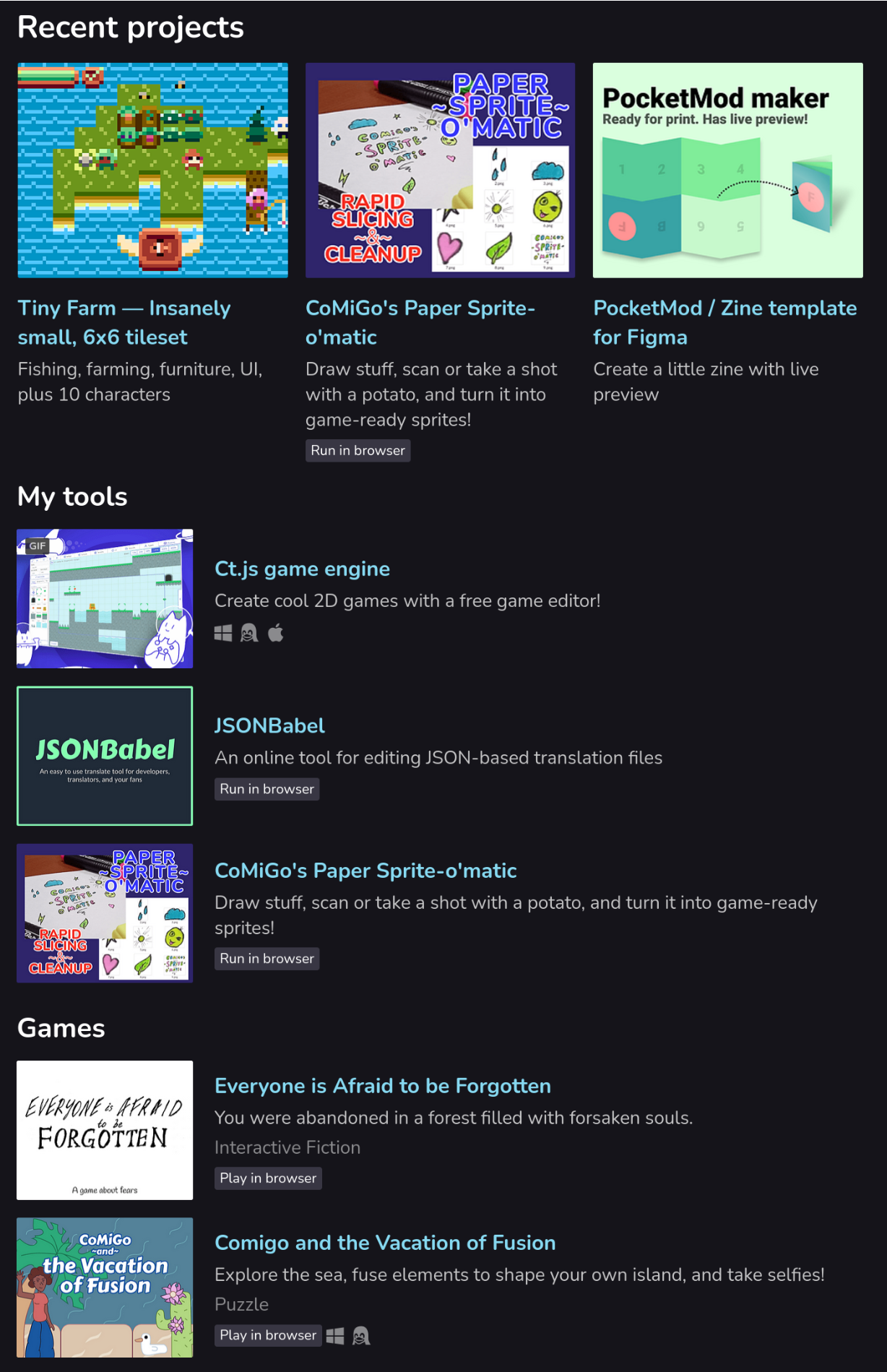
The guide
Note: This tutorial requires CSS editing in your account. If you don’t have it yet, you can ask support so that they enable CSS editing for you. Also, make sure that you’ve completed the first tutorial that shows you how to set up the creator page with collections.
- Go to your creator’s page and press the Edit theme button at the top.
- Under the list of your categories, set the Collections → Layout dropdown to List.
- Remove CSS code taken from my other guides, if you have any.
- Add the new CSS code:
/**********************************\
| Turn collections to actual lists |
`**********************************/
.user_page .purchased_games .carousel_wrapper, .user_page .collection_row .carousel_wrapper {
overflow: visible;
}
.game_grid_widget.game_list {
white-space: initial;
}
.game_grid_widget.game_list .game_cell {
width: auto;
display: flex;
align-items: center;
}
.game_grid_widget.game_list .game_cell .game_cell_data {
margin-left: 1em;
margin-top: 0;
}
/*********************************\
| Collections to actual lists end |
`*********************************/
Press save. Aaaand… done!
Get Better creator pages at itch.io
Better creator pages at itch.io
Create categories, sidebars, "latest" sections for your profile page!
| Status | Released |
| Category | Book |
| Author | Cosmo Myzrail Gorynych |
| Tags | guide, itchio |
More posts
- Alternative layout: 3+4 gridApr 20, 2021
- Quick tip: reordering projects in your collectionApr 20, 2021
- Showing a list of recent projects on your creator pageAug 13, 2020
- Creating categories in itch.io creator pagesAug 13, 2020
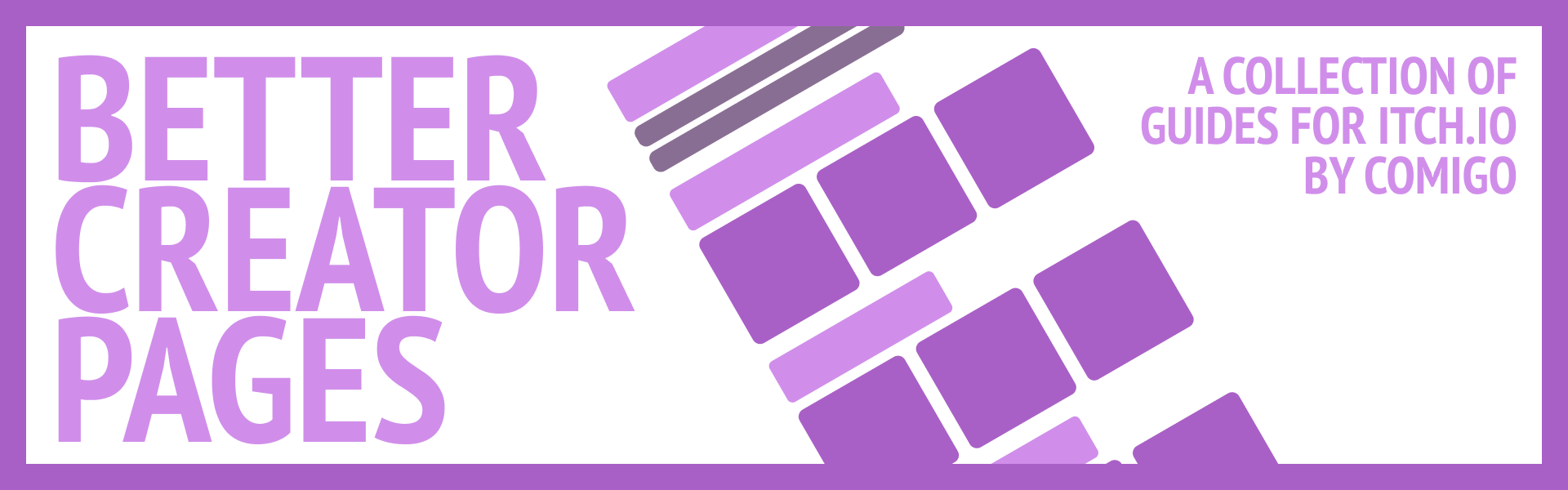
Leave a comment
Log in with itch.io to leave a comment.