CoMiGo's Paper Sprite-o'matic
Paper Sprite-o'matic automates the process of cleaning, adjusting, and cropping game sprites drawn on paper
Preparing hand-drawn assets for the digital world was a workload-heavy process that requires specific raster editing software. No more! This tool is made to save your time and nerves.
And hands. Manual cleanup sucks.
This tool does a series of things for you:
- Resizes the canvas. Use the grid tool to make sure sprites will fit your game.
- Removes noise and background.
- Contracts and smoothes edges.
- Adjusts the image's brightness/contrast.
- Saves your settings in your browser! You can process several scans really quickly.
- Crops and trims your sprites, returning a nice zip file of PNG images.
How to
- Import an image.
- Set grid size to match your game's grid.
- Resize the image with a slider on the left.
- Adjust the image, remove background.
- Press "Mark sprites" and draw rectangles around your sprites. These may overlap.
- Click "Export sprites".
- Done! You will get a zip archive (or an individual png image if there is only one sprite) with transparent background.
The app doesn't work? Try updating your browser or installing Firefox or Chromium.
Crashes on huge scans? Resize them first! Browsers are not almighty... yet.
Recommendations for scanning
- Don't eat anything greasy while drawing or all the spots will be scanned with your sprites :D
- Put your page straight and with the correct orientation, because you can't rotate it in Paper Spritomatic. The top-right corner of a scanner is usually marked with a little triangle ◄
- Either use completely white paper or use pre-printed sheets with thin and almost transparent lines or dots. Everything a bit dark will become a part of your sprite. Use my Papers on Demand online app to create such grids:
Recommendations for potato phones
- Potatoes are valid!
- Make sure your page is flat, not curvy. Flatten it under some weight (like books) and give it a rest, if you need. Curves distort the photo and make lighting uneven.
- The best time and place to shoot is a cloudy day near a window. Strong neutral indoor lighting also fits. Low light = blurry photos, colored light = colored pages. We don't want it.
- Make sure you or other obstructions don't cast shadows on your page. Shadows will make your sprites look different and harder to cut out. Perhaps you will need to take photos on a tilted surface.
- Papers on Demand from above is still a good choice for digital cameras.
| Updated | 19 days ago |
| Status | Released |
| Category | Tool |
| Platforms | HTML5 |
| Rating | Rated 5.0 out of 5 stars (8 total ratings) |
| Author | Cosmo Myzrail Gorynych |
| Tags | 2D, Hand-drawn, Sprites |
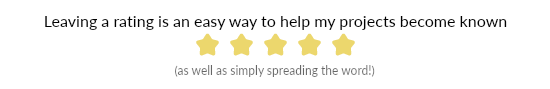
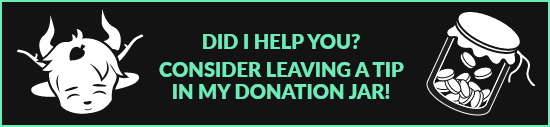
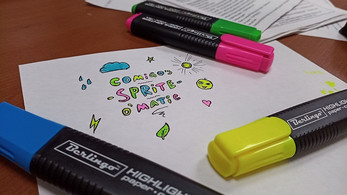
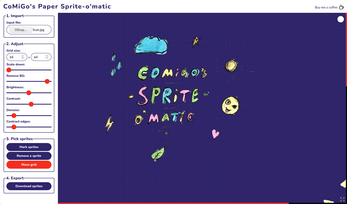


Comments
Log in with itch.io to leave a comment.
Another smart app from this developer.
this is genius! i wish i could give you a medal :D
I’ve been looking for something like this for awhile!
very nice tool